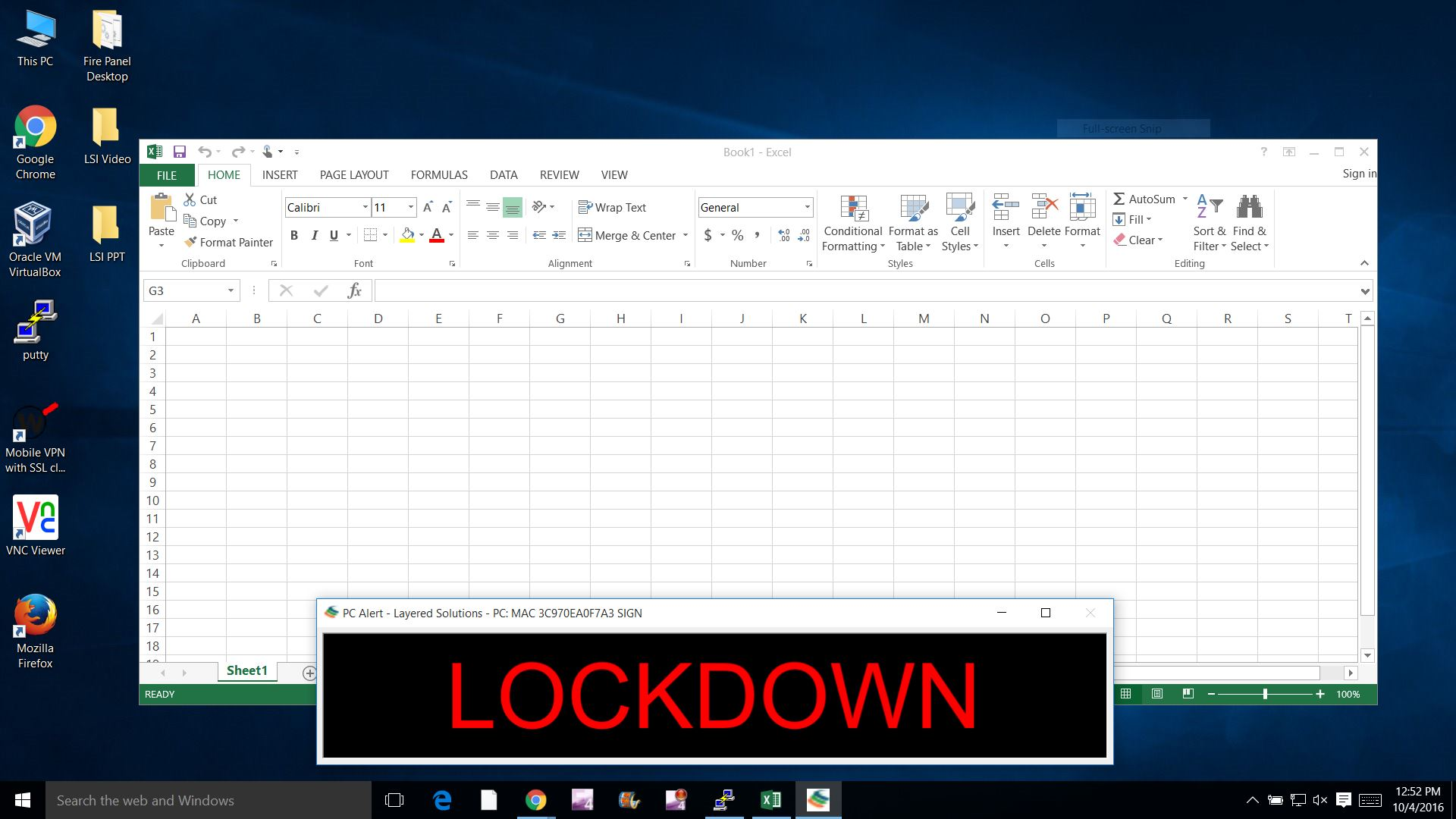|
MAC x86_64 Instructions
Click on MacPCAlert.dmg to download the application.
When the image opens click on the PCAlert_Install.command to install and run.
Note: If GateKeeper is blocking the install press the Control key and click on the PCAlert_Install.command to install and run.
Note: if GateKeeper is still blocking the install open a terminal window, run the command 'sudo spctl --master-disable', enter the correct password and retry the install. PCAlert_Install.command to install and run.
Note: if there is still an issue goto Security/Privacy/Accessibility and enable smmonPCAlert_Install.command to install and run.
Note: Re-enable GateKeeper with the command 'sudo spctl --master-enable', enter the correct password, close the terminal windows.
|